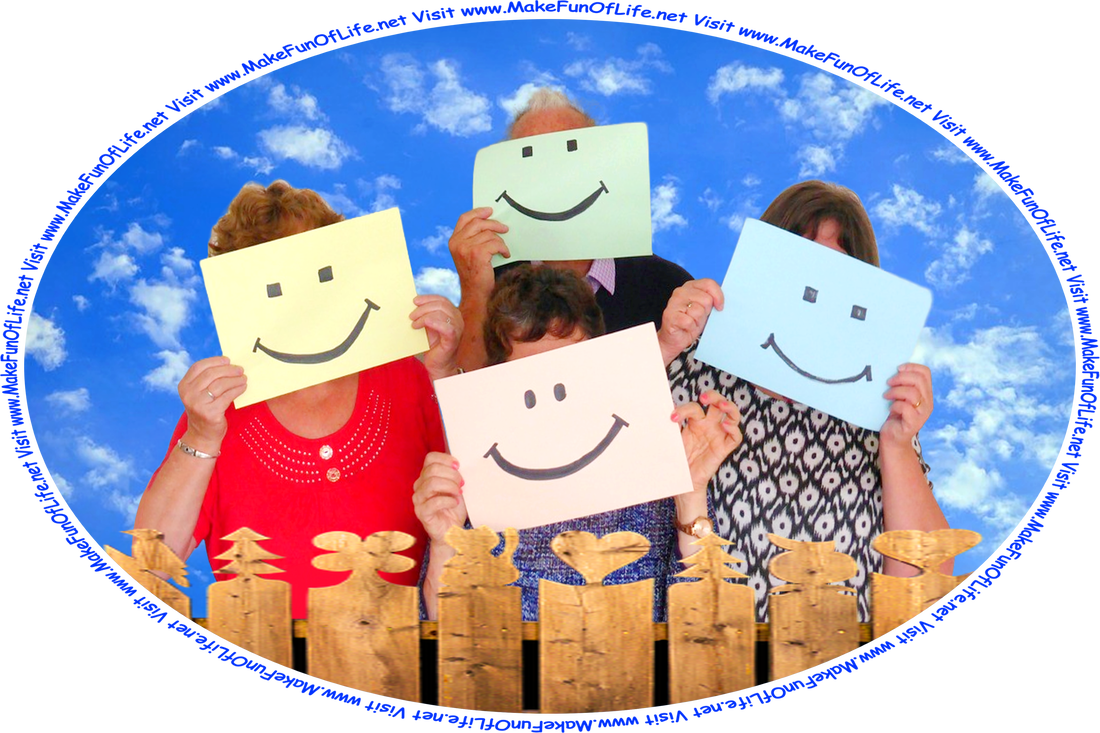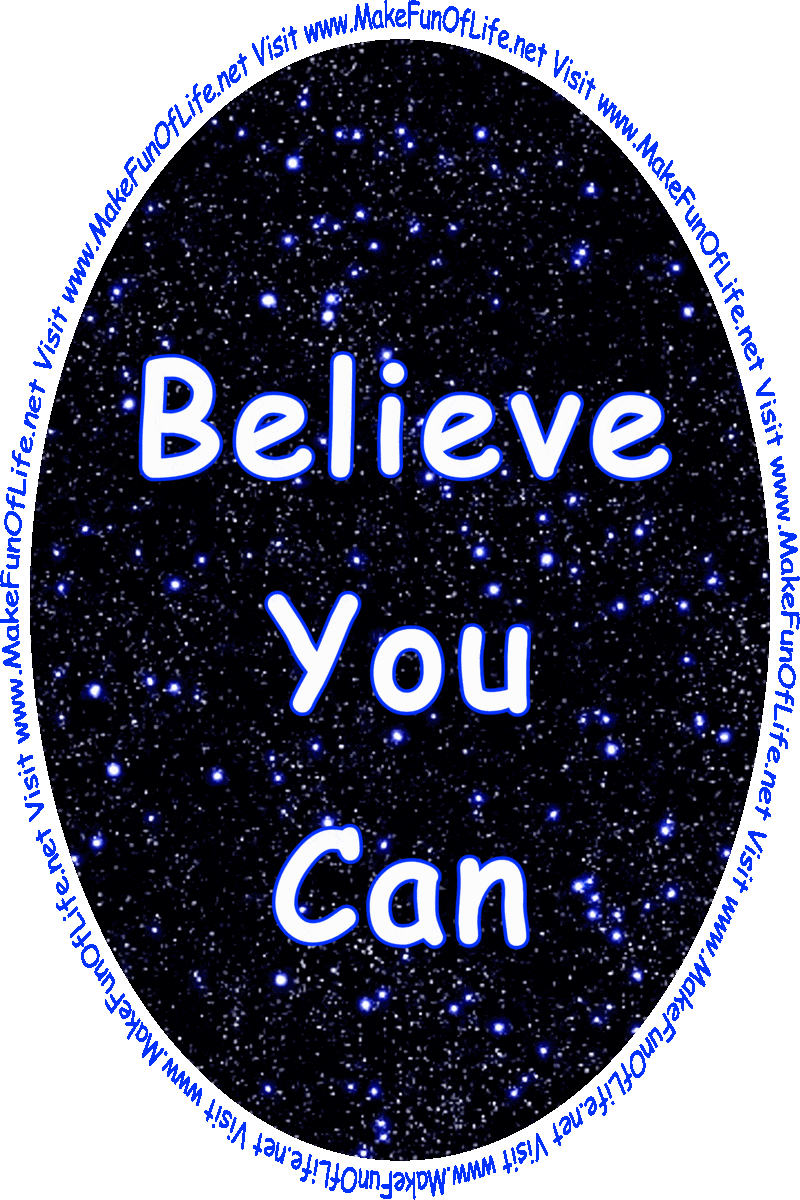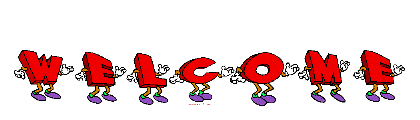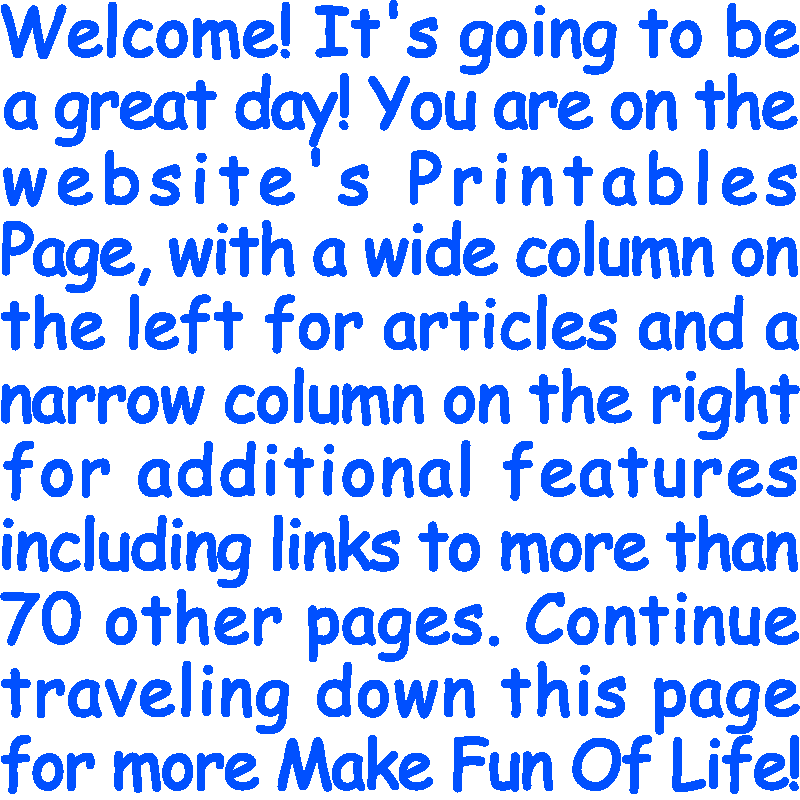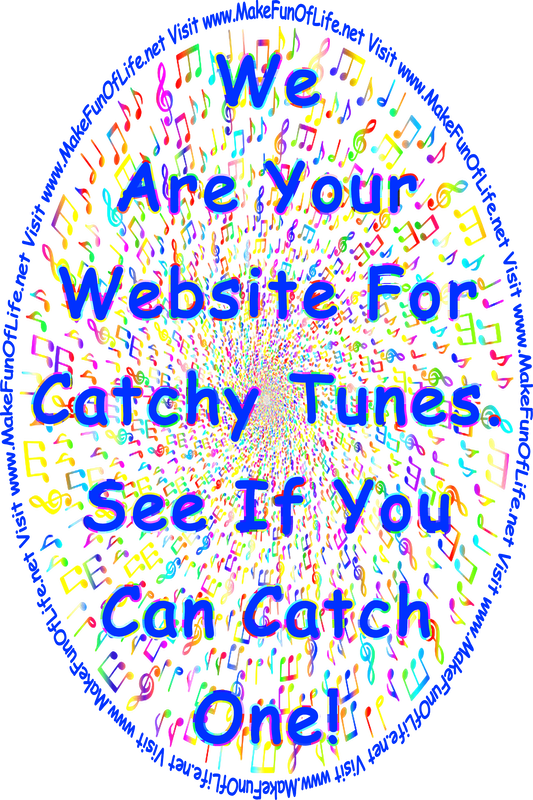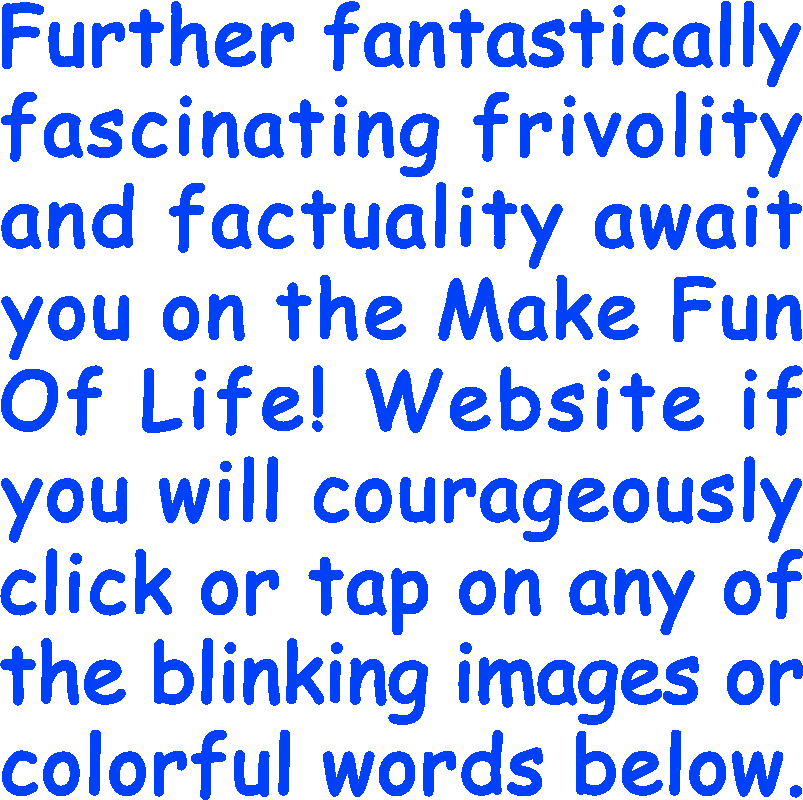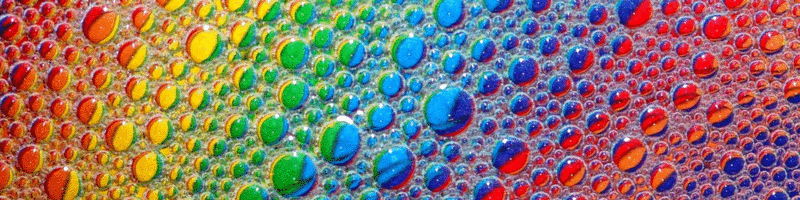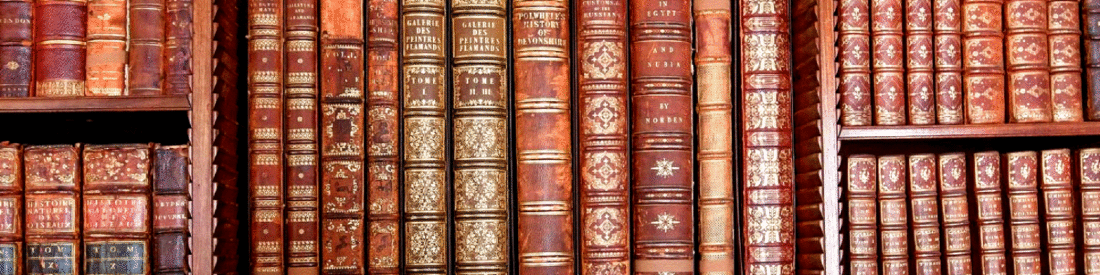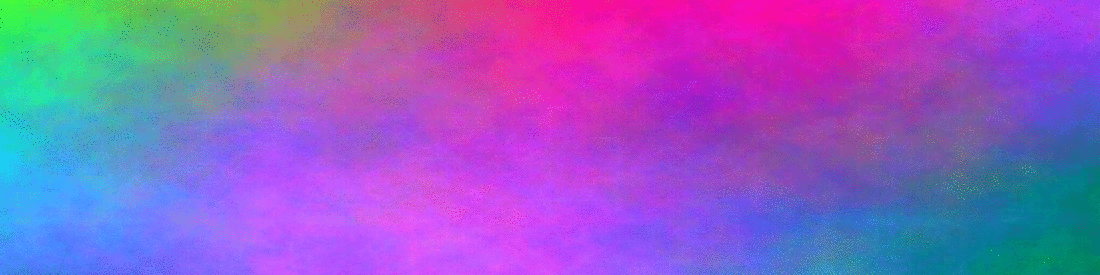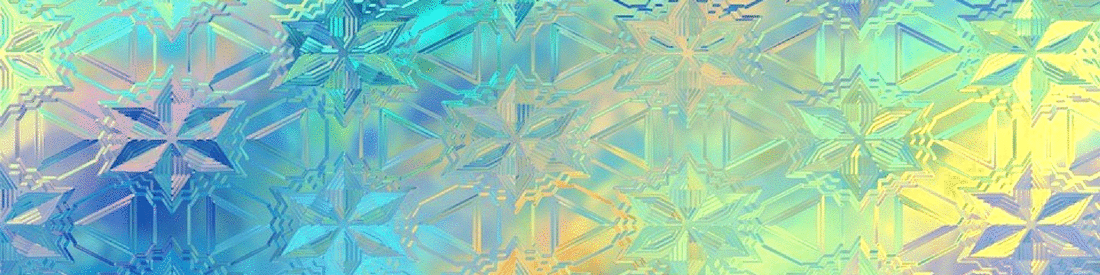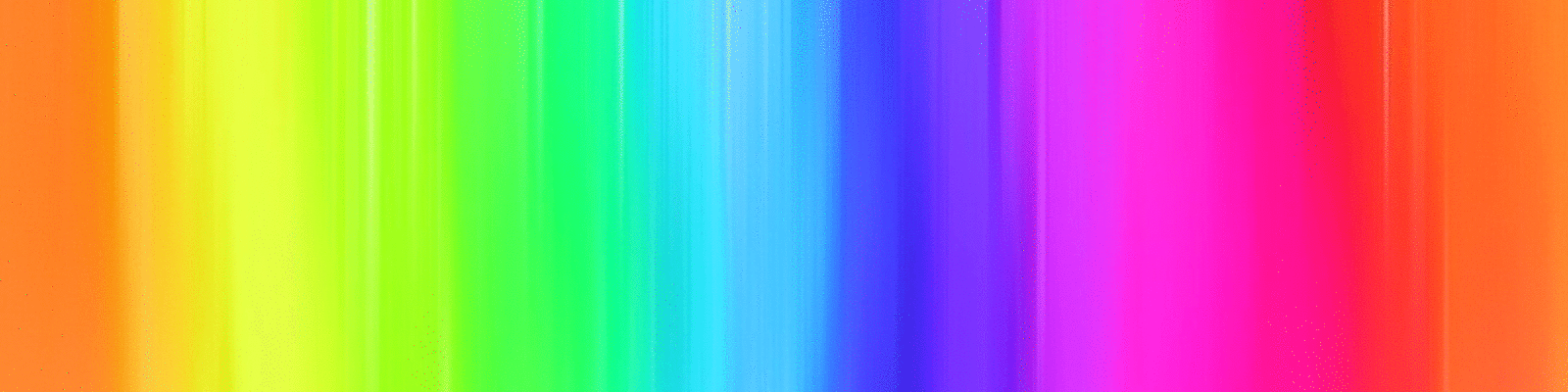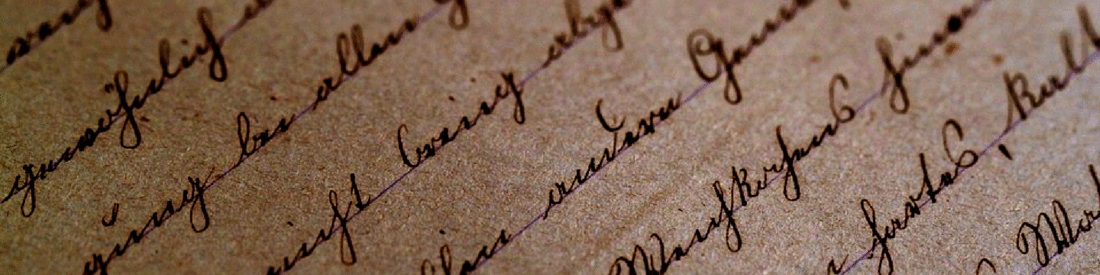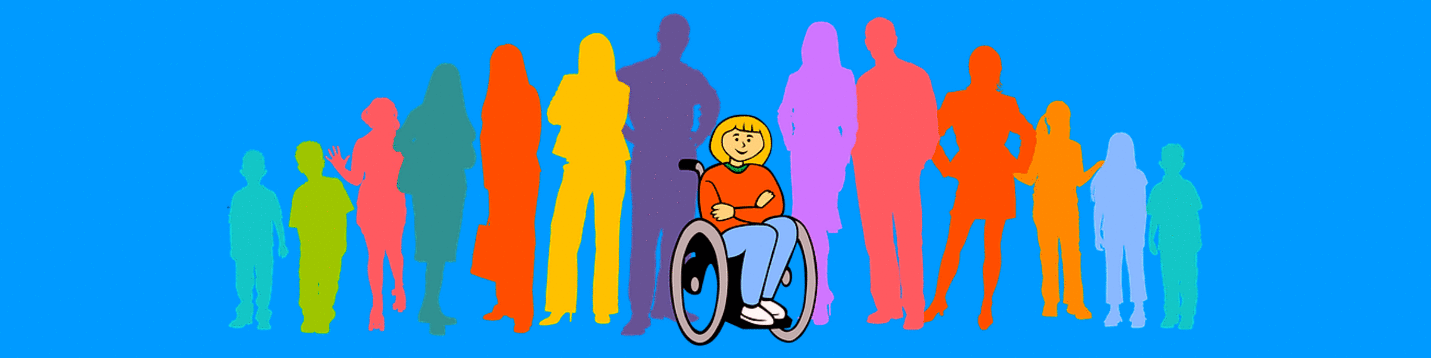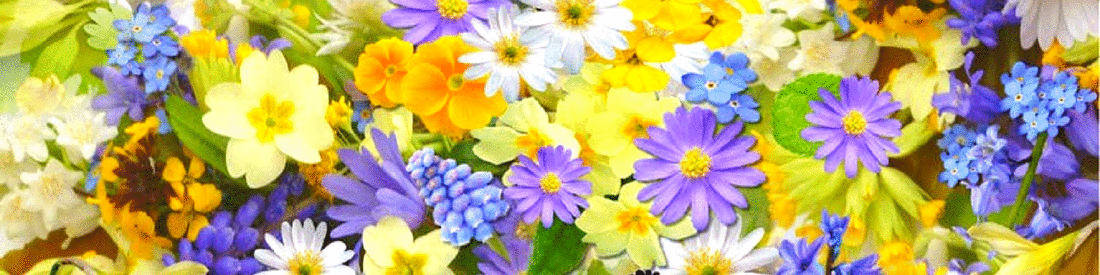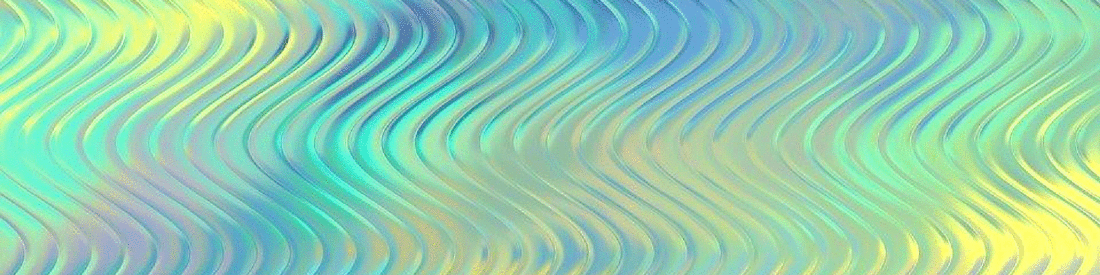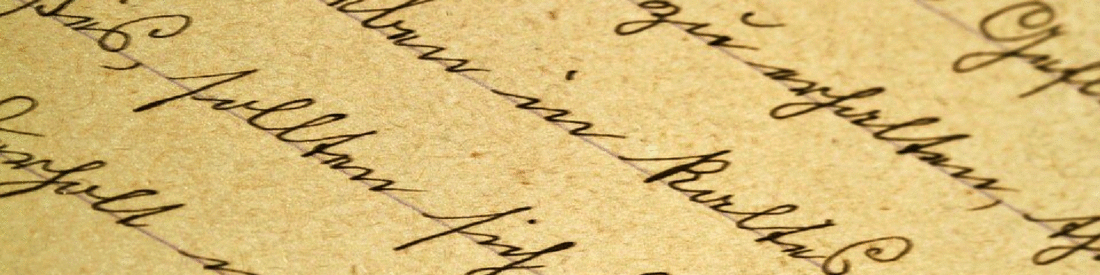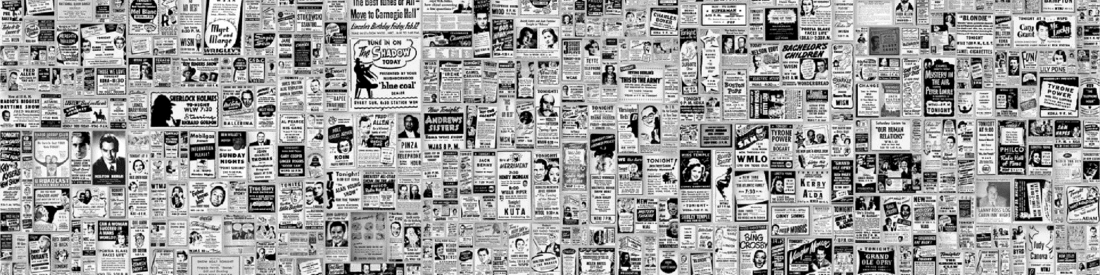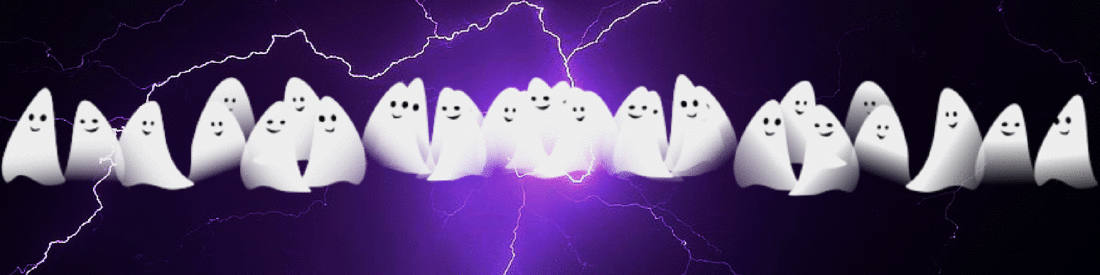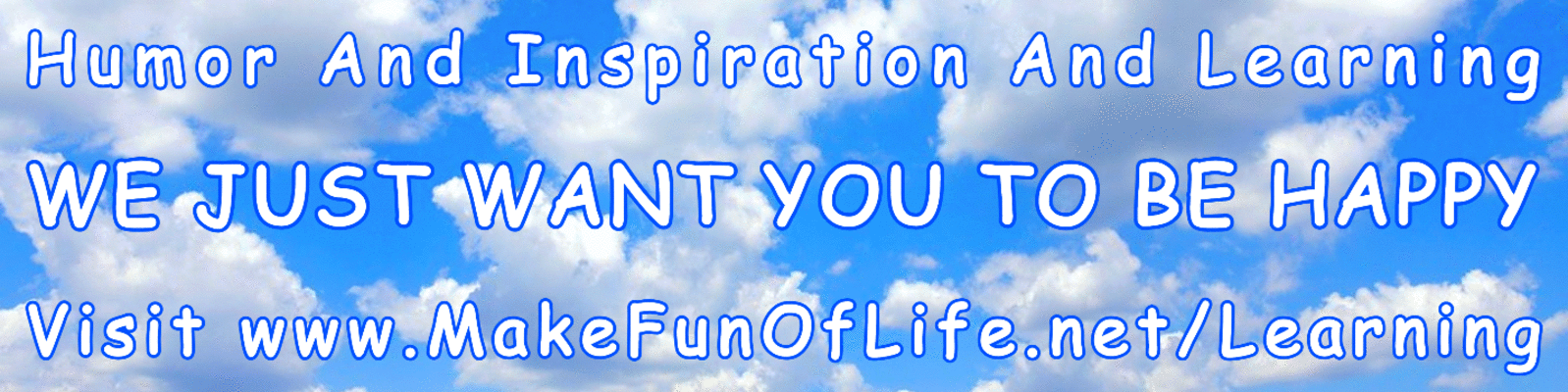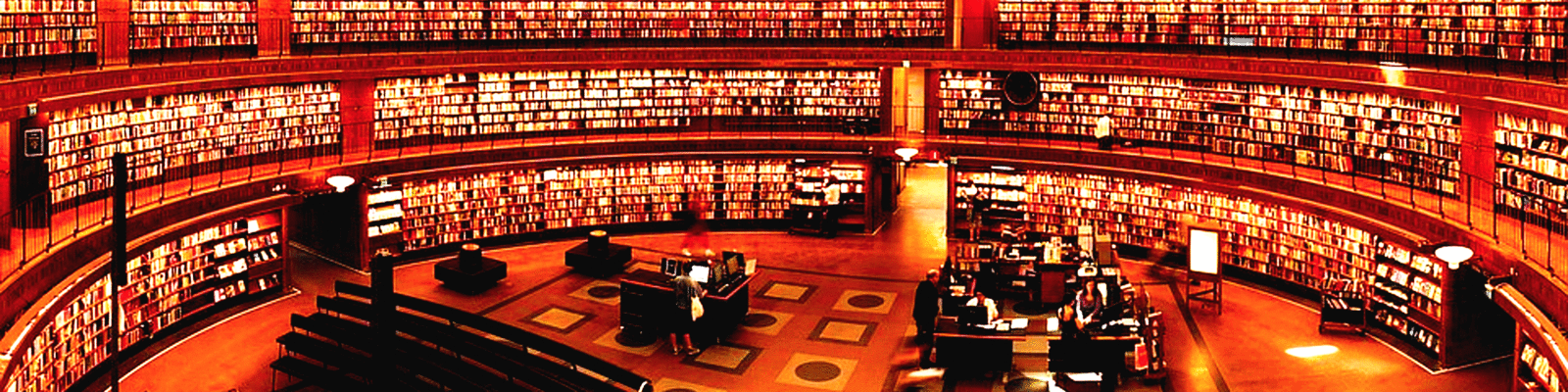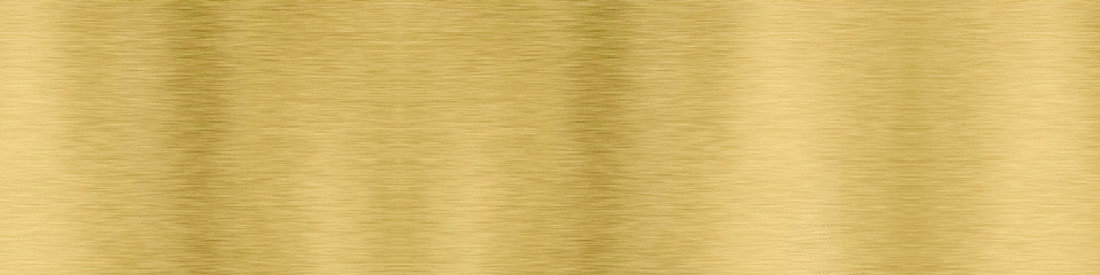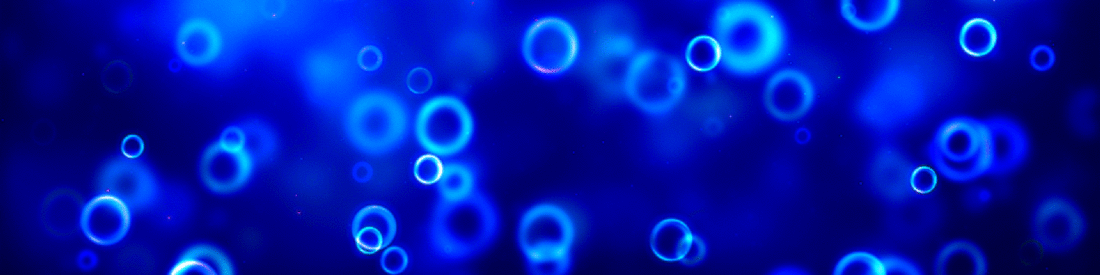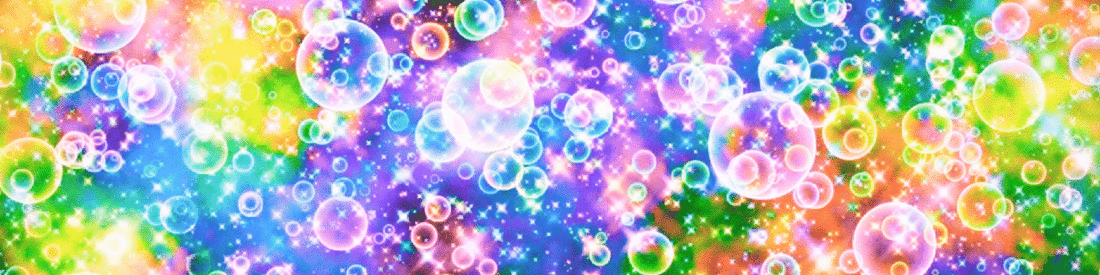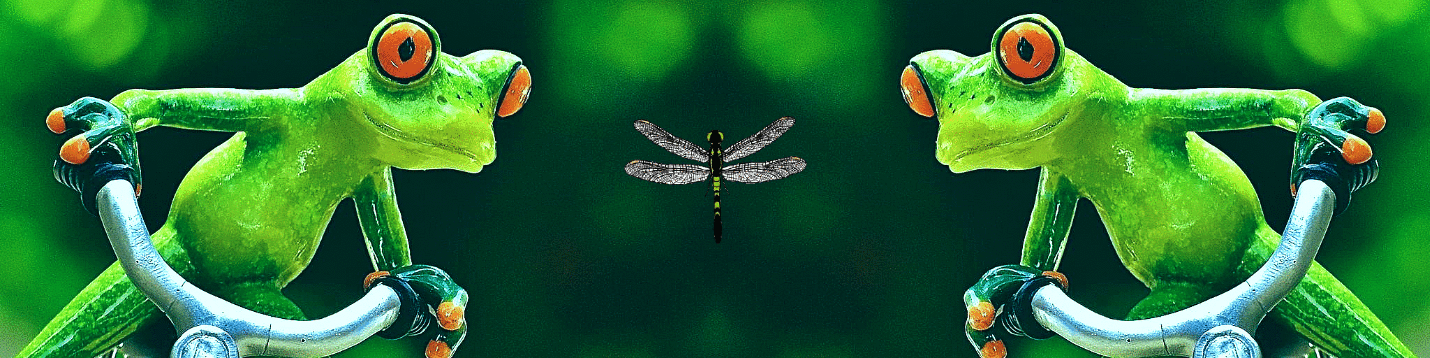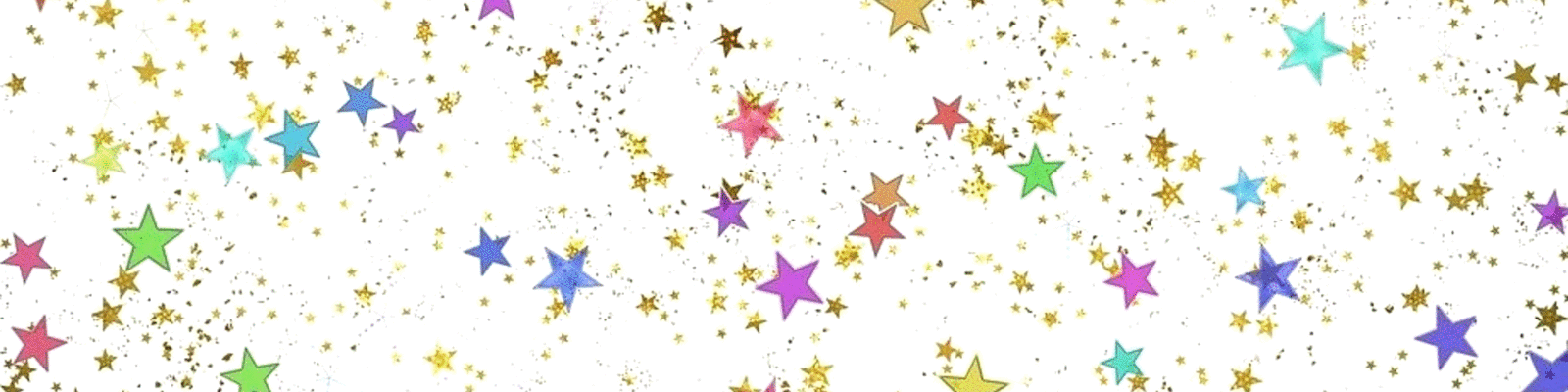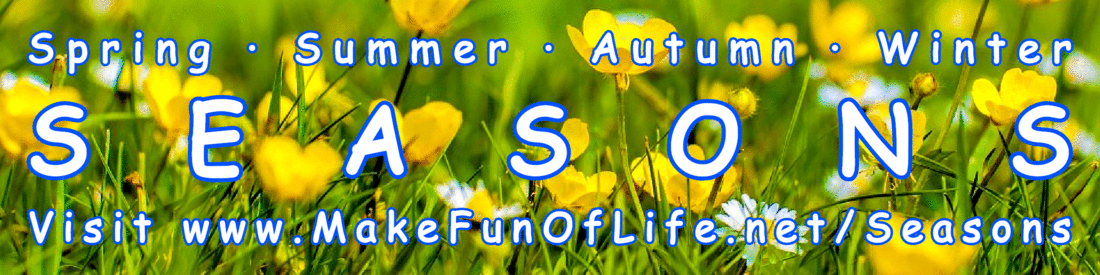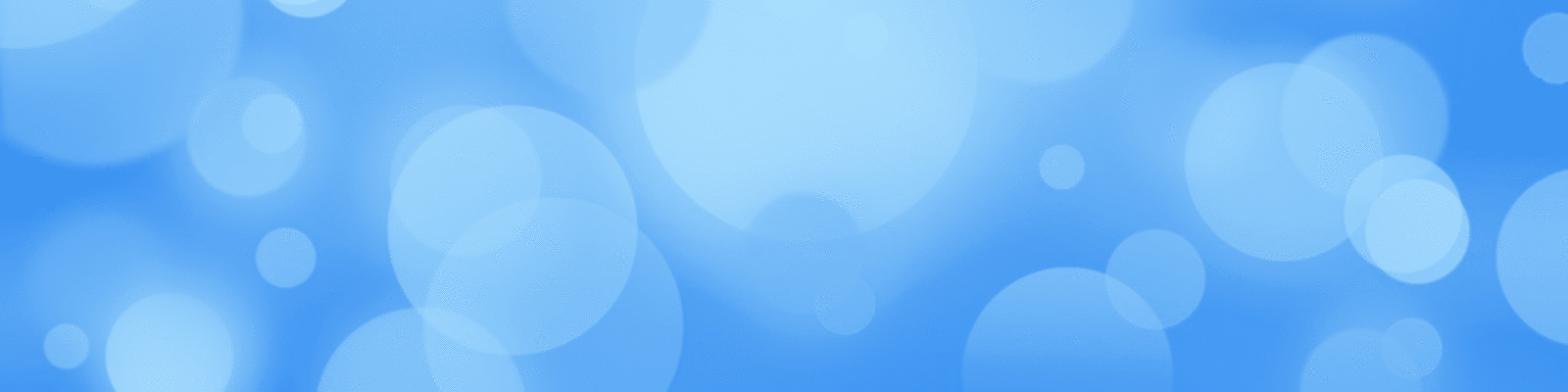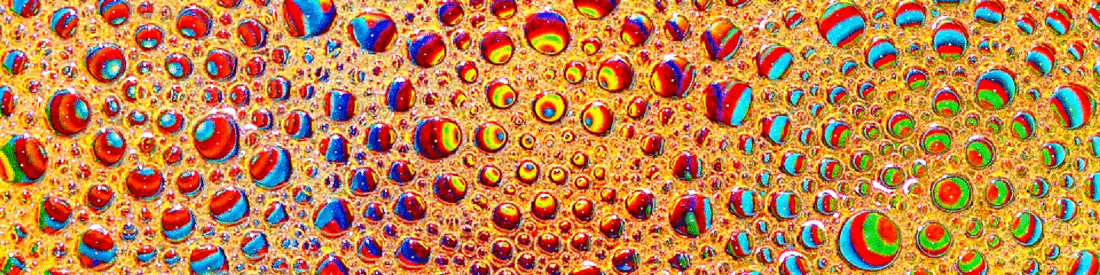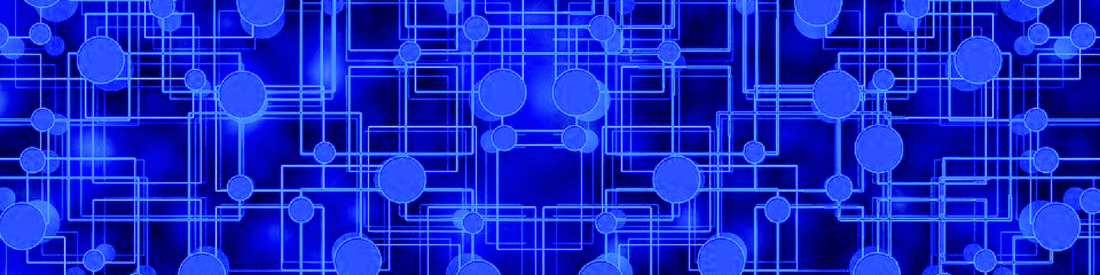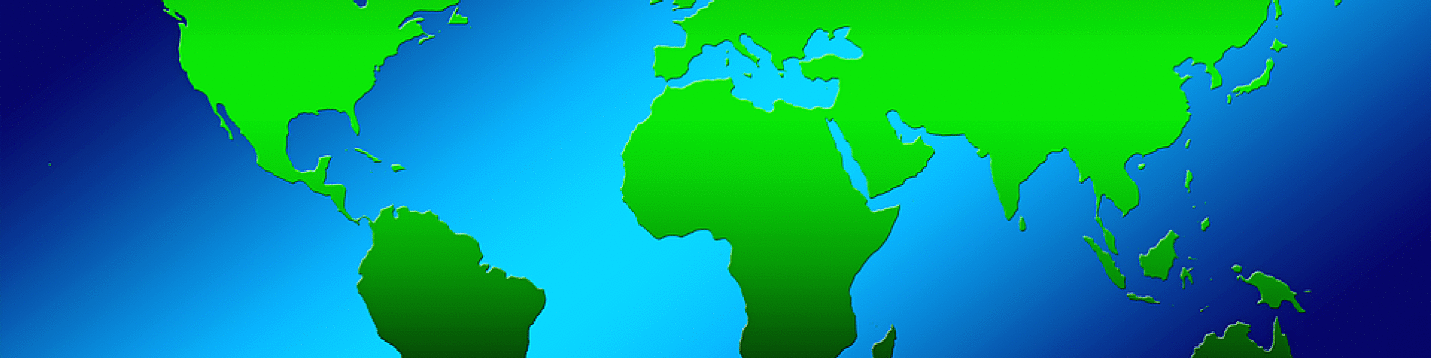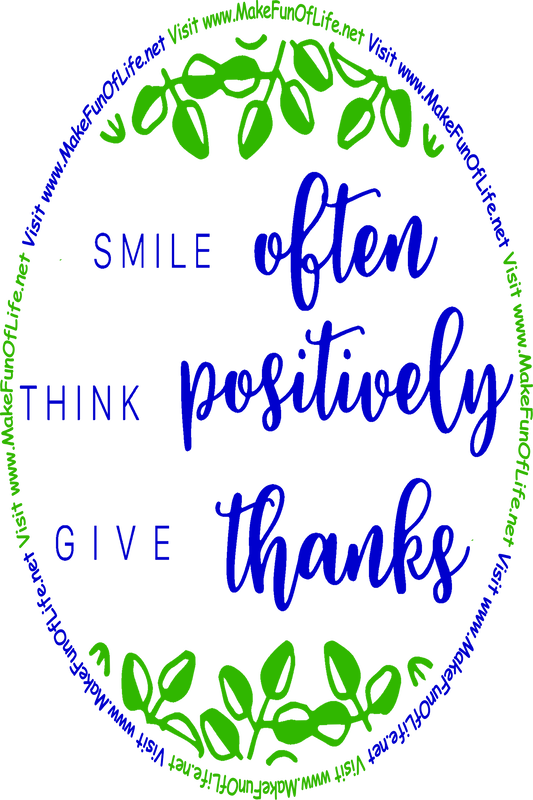Follow the simple and easy instructions below for printing the posters, magic tricks, inspirational flyers, puzzles, and other printables on this page.
1. Move your mouse or touchpad curser or pointer over the image you want to print, and right-click on it.
2. Click or tap on 'Save image as.'
3. Once the image has been saved to your computer, follow the usual method you use to print documents, pictures, or files.
4. Print on standard size 8.5 inches by 11 inches sheets of paper.
We are MFOL! . . . helping people get the most out of life . . .
1. Move your mouse or touchpad curser or pointer over the image you want to print, and right-click on it.
2. Click or tap on 'Save image as.'
3. Once the image has been saved to your computer, follow the usual method you use to print documents, pictures, or files.
4. Print on standard size 8.5 inches by 11 inches sheets of paper.
We are MFOL! . . . helping people get the most out of life . . .